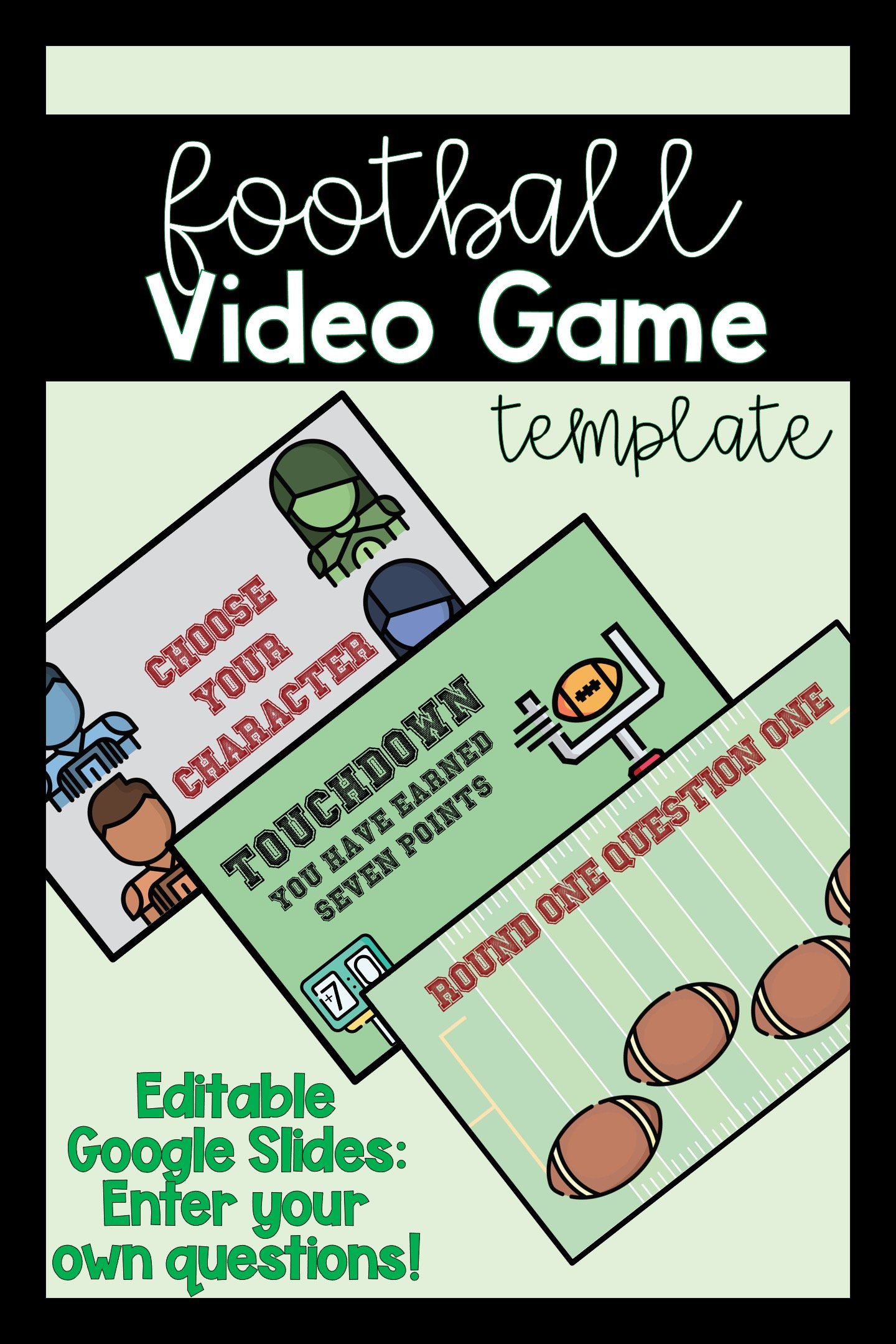Google Slides Game Templates
Google Slides Game Templates
What are Google Slides Game Templates?
Google Slides designed as a game, so that the teacher inputs their own content questions and then shares the games with students
These templates are designed to be engaging for students, so each has a theme depending on the passion of your students: Harry Potter, Candyland and Roman History!
The technical work has been done for you; teachers just add questions and share!
Why Use Google Slides to Create Video Games?
Students are more likely to remember material if they are engaged with practice
Students work independently and review content at their own pace
Google Slides allows fun, creative, and engaging slides for the students to play the game through
Teachers can easily print out a worksheet or have students turned in lined paper showing their work for each question
With remote learning in recent memory, Google Slides Video Games are a great tool to have in your toolbelt: I use mine not only for remote learning, but also for early finishers in the classroom.
Google Slides Game Templates How-To
Google Slides Game Templates How-To
See how Google Slides Game Templates work by watching the videos above.
Harry Potter Google Slides Video Game Template
Candyland Google Slides Video Game Template
The SAMR model is an easy way to measure the extent you are integrating technology into classroom lessons.
I discuss the SAMR model in another recent blog post, but here is a summary of how video games engage technology in the classroom in a meaningful way.
SUBSTITUTION: applying worksheet questions in a tech format
AUGMENTATION: increasing the efficacy of an assignment through technology
MODIFICATION: technology allows an assignment to be modified in a meaningful way
REDEFINITION: a student’s ability is redefined through the use of technology
Video games augment a student’s assignment experience because they:
Allow students to move at their own pace
Redirect students to try again if they get a question wrong the first time (traditional worksheets cannot do this)
Engage students in an immersive experience while they are answering review questions
How to Create Your Own Google Slides Game Templates
Brainstorm an experience you want the students to have and a theme for your game
In Powerpoint, create backgrounds for the questions, as well as “next question” and “try again” pages
Save as PDF and upload each slide as a Google Slides background image
Gamifying your Google Slides Game Template
Once your game slides are in a Google Slide deck, you are ready to gamify!
Add questions and answers to each question slide
On the incorrect answers, create empty objects that hyperlink to the “oops, try again'“ slide
On the correct answers, create empty objects that hyperlink to the next question
See the videos and pictures throughout this post to see examples of Google Slides Game Templates
Each Google Slides Video Game Template takes me about 8 hours to create. Check out pre-made Google Slides Video Game Templates here!